The family calendar on the fridge is as ubiquitous as shoe racks and backpack hooks. But one of the biggest challenges of having a physical calendar is the inability to make changes when you aren’t physically connected to that calendar. Once my kids were old enough to have activities that were separate from full-family activities, I decided to keep track of all our social obligations using our existing digital accounts.
There are 2 areas where going digital can make a big difference: calendars and to-do lists. Here’s how to get started:
Setting Up Family Calendars
The first thing you need to know is whether your other family members need access to these calendars. Yes, calendars. Hopefully your answer is yes. Why? When everyone has access to the same calendars you can more easily coordinate who needs to be where and when.
My family has 4 humans: myself, my husband and my 2 kids. I created a Gmail account for my kids (that I manage until they are 13) and got my husband’s Gmail login to set everything up.
Log in to each person’s Gmail and go to Google Calendar. Then you can set up the calendar to be shared with specific people. Here are instructions on how to do that. You want to set it up so that each family member can view and edit the other family members’ calendars.
You can now go into your Gmail account and set the color coding for each family member. Transfer your entire family calendar and be sure to assign it to the correct family member. You can set up repeating events easily (such as sports practices, school, birthdays) and you can set up notifications for a specified time before the event. For instance, I have birthdays set with notifications a week in advance so I can purchase gifts or send greeting cards in time.
I also include each family member’s work and school schedule so we can easily set when there are holidays or early releases.
Here’s a {redacted} look at what our last week looked like:
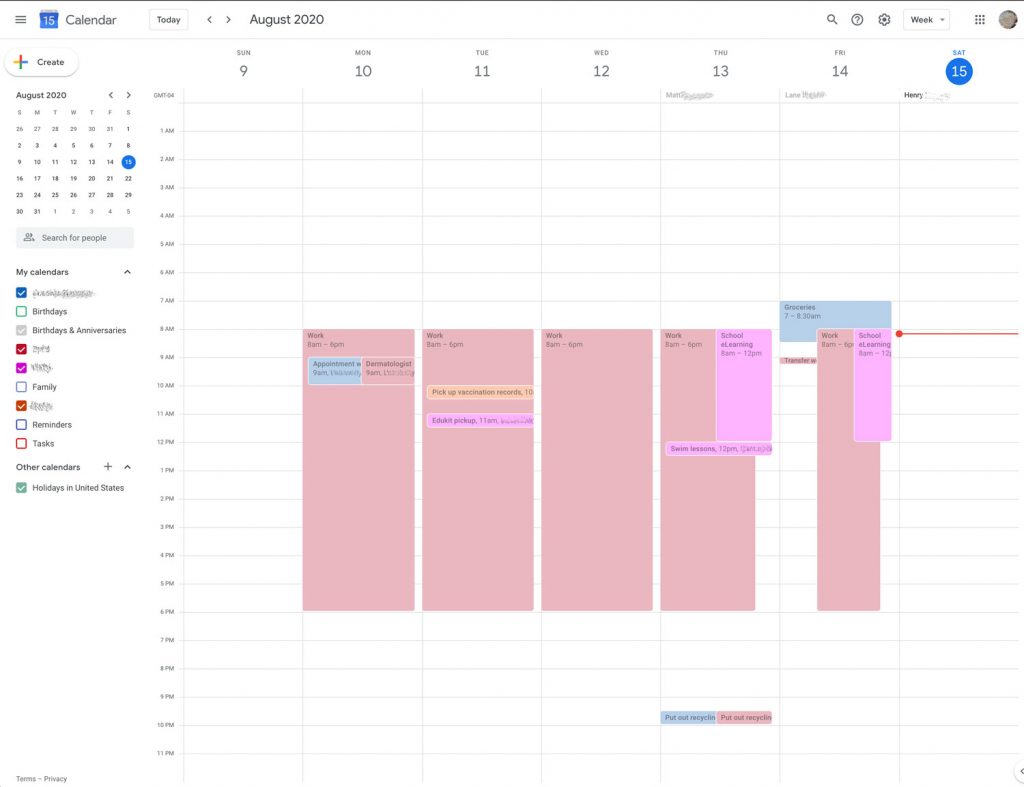
Here are some of the biggest benefits to this system:
- Recurring events are automated. This is especially helpful for
- birthdays (set as repeating once a year as an all-day event so they pop up at the top of the day)
- household tasks like putting recycling at the curb (set as a repeating event for every other week, etc.)
- Add locations to quickly pull up mobile mapping
- Coordinate chauffeur duty with other driving family members
- Easily see what your family members have coming up when deciding to add new events
Setting Up To-Do Lists
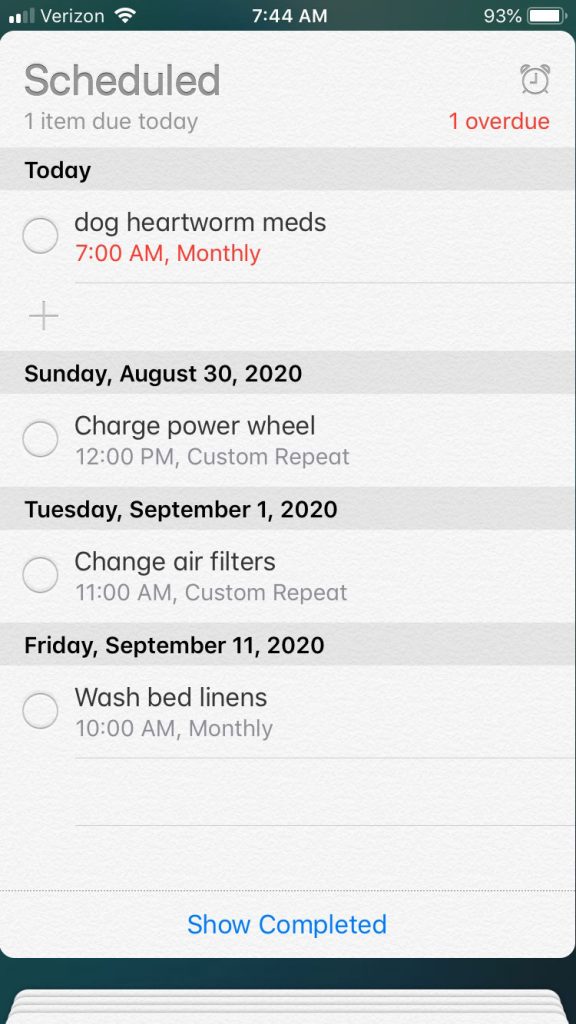
Apple iPhones have a handy app called Reminders. You could use this for shopping lists or other reminders, but I love to use it for those recurring tasks that I often forget. Like a calendar, you can set it to repeat at custom intervals. Only this one keeps your calendar visually clean and lets you keep on top of household chores.
Among the tasks I keep in my Reminders app:
- Dog heartworm doses (monthly)
- Changing air filters (every 3 months)
- Washing sheets (monthly)
You can get as crazy as you want with setting reminders in this app, but don’t go too crazy. Having reminders pop up each day, especially if you start to get behind in completing them, can kill any motivation to stay on top of things.
Bonus: Grocery Lists
Once you get used to having all of your household tasks and calendar obligations in your pocket, you can take it to the next level and start using grocer apps to add grocery list items as you figure out you’ll need refills.
My favorite grocery app is one you may not think of first: Target. Target has the ability to add grocery items (and anything else within Target) to your shopping list, then when you show up to the store you can direct the app to sort your list by where the items are in the store. It even gives you a handy map showing where everything is located.
This is Year 3020 stuff.
I also like to use the Walmart app. Go to “pickup and delivery” and add all your grocery items. You can either checkout and select to do curbside pickup or delivery, or you can use that list when you go in person to shop. Delete items as you grab them and when the cart is empty you’re done!
These grocery apps are also a great way to stick to your grocery budget each week. Knowing what you’ll spend before you step foot in the store can help you figure out where to trim, or know whether you have some extra for some treats.

